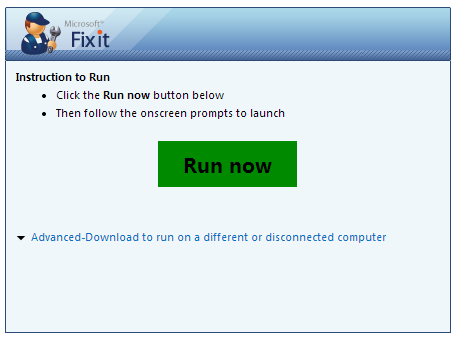Install Shield Error has occurred 1608: Unable to create InstallDriver instance

Hi,
I am posting first issue, hope you will help me.
I bought a new personal computer and whenever I plug in a USB an error generates; I examine that this could be a motherboard problem i.e. Hardware issue. But along with that
Motherboard: Gigabyte Z77X-D3H
BIOS Version: F15 (Up-to-date)
OS: Windows 7 Professional, 64 Bit.
RAM: Crucial 8GB (2x4GB) DDR3 1600MHz Ballistics Sport Memory Kit CL9 (9-9-9-24) 1.5V
Processor: Intel 3rd Generation Core i5-3570K
My device manager shows that USBs is indeed and not working properly:
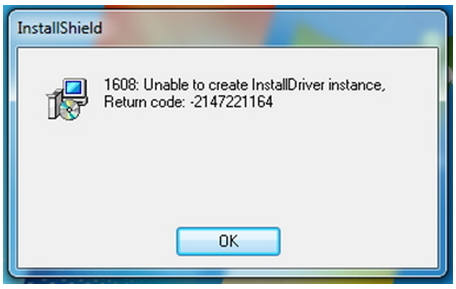
InstallShield
1608: Unable to create InstallDriver instance,
Return code: -214722164
Please help me out of this problem/error and suggest some solution for me.
Thanks in advance.