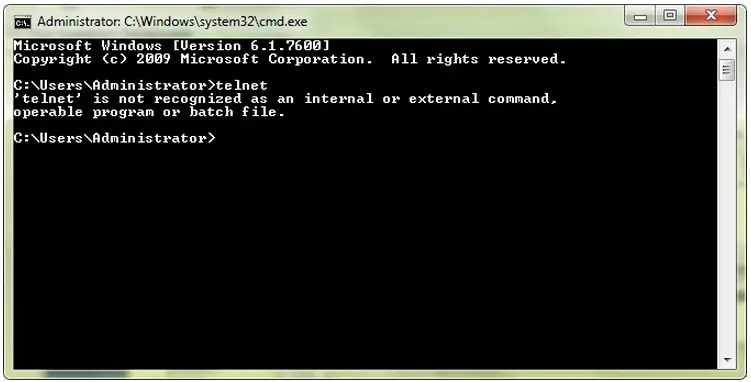Install telnet server and telnet client at window 7

Hi Guys,
I need your help I am trying to install the Telnet client and Telnet server at window 7 but I can't get success. Firstly I can't find here Telnet client option. Second when I click for installing it then I receive some error and after this error it says to restart computer after restart it I again try to install it but I receive the same error. I am attaching here screenshot so you can easily understand it.
After this I try to check it through cmd that may be Telnet is installed but it is not installed also I try to install it through cmd with command but I can't get success please any one tell me what is problematic.
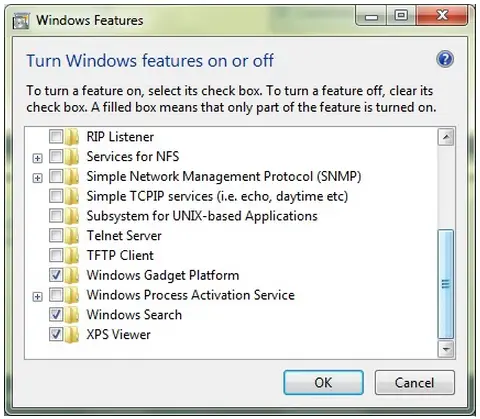
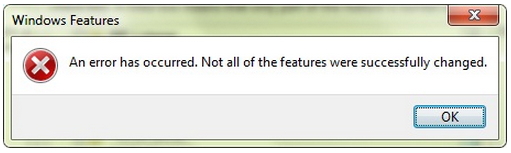
Windows Features
An error has occurred. Not all of the features were successfully changed.
OK