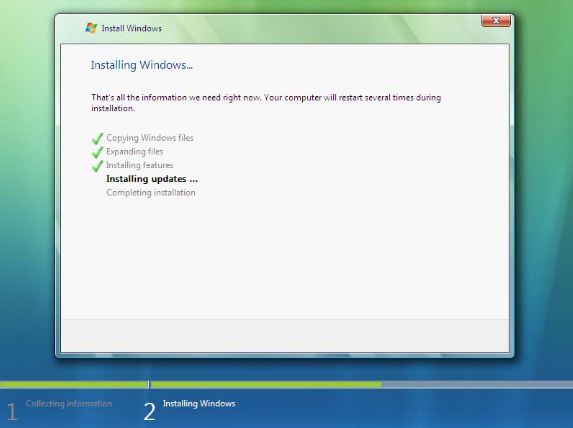Asked By
T McDuffy
25 points
N/A
Posted on - 09/22/2016

Windows operating systems need to be reinstalled to improve in functionality. Reinstallation is done using a CD but a netbook does not have that option. How to install windows 7 without cd?
Install Windows 7 Without Cd In A Netbook.

INSTALLATION:
1) Get your product key from the sticker attached to your laptop or present in the computer documents. You can find it by downloading Nirsofts product key.
2) Disable the anti-virus/firewall because it may prevent the installation process.
3) Go to Microsoft and open the download page. Enter your product key. A link will appear to download ISO file.
4) Download Windows DVD download tool which will allow making the installation disc.
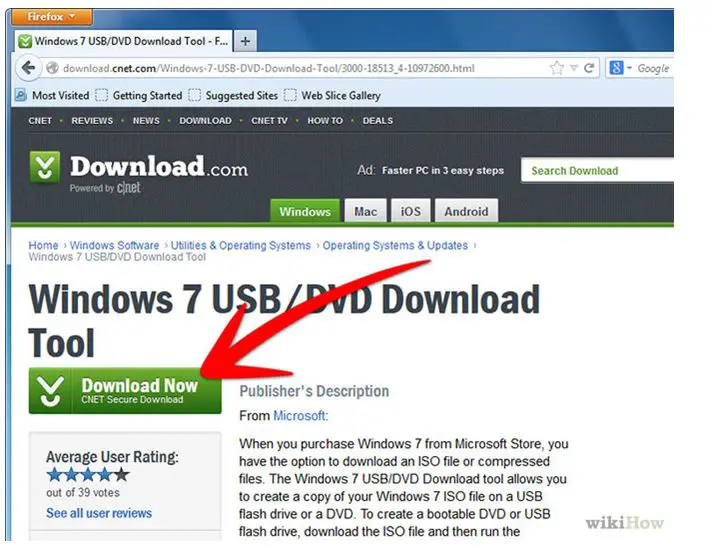
5) Insert a USB FLASH DRIVE.
6) Run WUDT for the creation of installation disc. Follow the onscreen instructions to do so.
7) Backup all your important data from the computer.
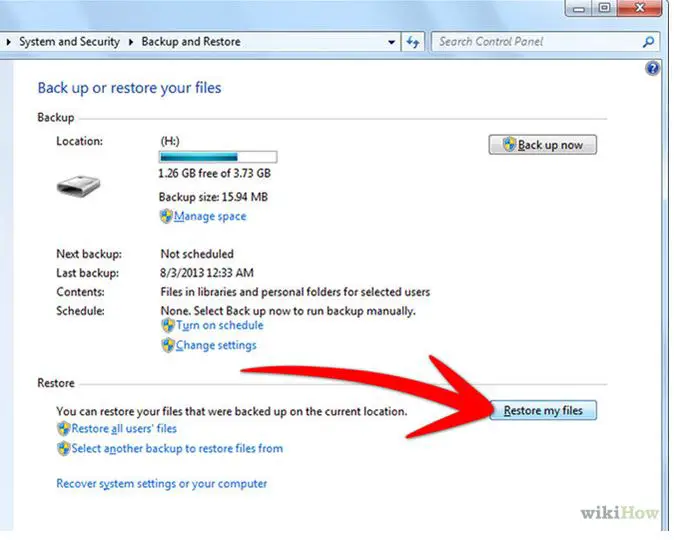
8) The installation disc created before is inserted.
9) Restart your computer. Go to BIOS menu.
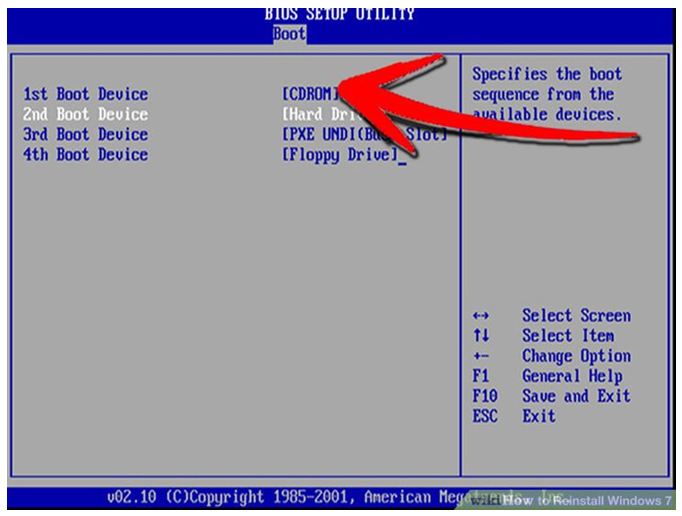
10) Press any key when prompted to start the setup.
11) Wait till the setup gets complete and Windows 7 is installed.