Asked By
Elen@
10 points
N/A
Posted on - 11/21/2011

Hello people,
I need help!
I am trying to install 3ds Max 2012 and BAT4MAX and i am getting Runtime error (on windows vista service pack1):
MAXScript FileIn Exception
— Runtime error: Copy error on file: C:Program FilesAutodesk3ds Max Design 2012scriptsstartUpCPTB2Startup.ms
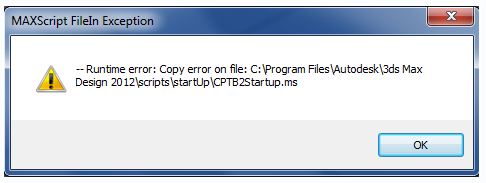
Is the problem caused by faulty of 3ds Max or what or maybe i am having UAC (User Account Control) issues?
Thanks
Elena
Answered By
Trevor
0 points
N/A
#113469
Installation of 3ds Max 2012 and BAT4MAX

We have several reasons while during in our installation we received this kind of error. Error in copying files to destination and or error copying file from the source disk.
If the installation disk could not copy a file to the destination disk, you might have not enough disk space in your hard disk drive. You need to remove some applications or files that are not already needed in your computer to free some space. Deleting of all files under your temporary or temp folder will also helps.
If the error comes from your installation disk, you might have a damaged installation disk in your hand. If you have the copy of the license key, you may try to download the installation disk from your software support site or you may barrow the same installation disk from your friend and use your license key when installing.
Installation of 3ds Max 2012 and BAT4MAX

Hi,
You just simply try to check your application if it’s suitable to your system and then you just try to check the software if there is an corrupted files from the application just simply check on that and then scan the system if there infected files or data into the application and then just simply try to download other software or new version of the software then after that just simply reinstall the other software to your computer and then just uninstall the old one to your machine just simply try that one if it’s possible and then try to download the error repair tools then just simply install that to your PC then just simply click the scan to start scanning to your computer then after that you just simply repair the found errors to your PC.
Ben













