Installation of ATI/AMD Proprietary FGLRX Graphics Driver Failed

Hi guys,
While installing ATI driverthrough the Additional Drivers on my DELL inspiron n 4030 laptop running withIntel® Core™ i3 CPU M 370 @ 2.40GHz × 4, 4 GB of RAM and512MB ATI Card — Mobility Radeon HD 5430 Series graphics card, I received an error message.
Have a look at the screenshot below. It has simply failed to install the driver. Have you any idea for the issue? Please help.
Thanks in advance.
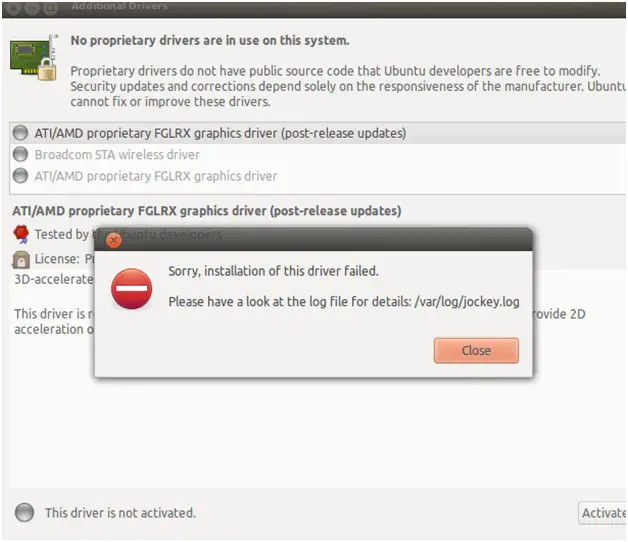
Sorry, installation of this driver failed.
Please have a look at the log file for details:/var/log/jockey.log













