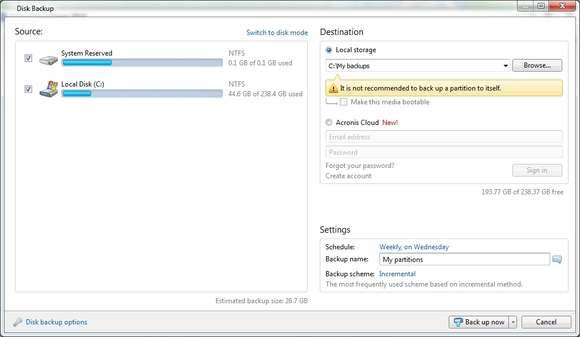The installation error occurred with Acronis

Hello Ally,
I heard from friends that Acronis are good so decided to give a try. I installed it on my computer after working on that, I don’t feel comfortable so then I decided to uninstall. There the problem triggered I am not able to uninstall the Acronis. The error message states that home components are not found. I even tried to uninstall through control panel but no luck. How do I uninstall? Please help.
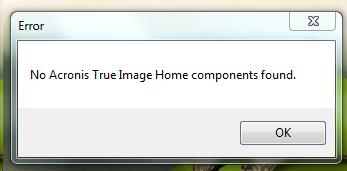
No Acronis True Image Home components found.