Installation error occurred with GoToMeeting

Hi trouble shooters,
When I try to install the GoToMeeting in the computer I am facing an annoying error message. This error message is not allowing me to proceed further with the installation. It failed to create the directory for GoToMeeting in the computer. Can I able to create directory manually to solve this error? Help please. Thank you.
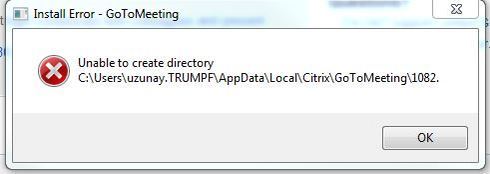
Unable to create directory C:Usersuzunay.TRUMPFAppDataLocalCitrixGoToMeeting1082.












