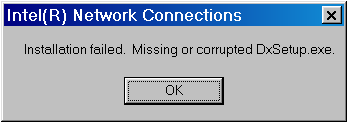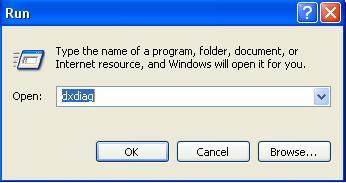Hello experts!
I am seeing this same error message once, perhaps twice in the 2or 3 months.
Also,I have a Missing or corrupted DxSetup.exe problem.
When I tried to install non-essential software programs this same DxSetup.exe error message occurred.
Message is: “Installation failed.
Missing or corrupted DxSetup.exe.” I chose to terminate the installation and delete then on-essential software program when the error message window popped up
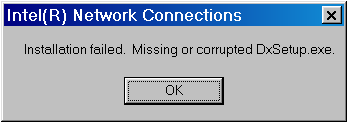
Please help.
Thanks a lot.
“Installation failed. Missing or corrupted DxSetup.exe.”

With regards to our problem with the "DXsetup.exe" which is also called Microsoft DirectX Setup which is missing or invalid. The software that you're trying to install requires Direct X.
The said error comes up when installing the even non-essential software could be a problem with Direct X version installed on the computer which got corrupted or out dated.
To troubleshoot the issue you may try to reinstall Direct X in Safemode With Networking to avoid conflicts with the other software i.e. Antivirus Software, by completing the steps below:
1. Restart your computer.
2. When the machine first starts again it will generally list some equipment that is installed in your machine, amount of memory, hard drives installed etc. At this point you should gently tap the F8 key repeatedly until you are presented with a Windows XP Advanced Options menu.
3. Select the option for Safe Mode with Networking only using the arrow keys.
4. Then press enter on your keyboard to boot into Safe Mode with Networking.
5. Reinstall Direct X from the link:
6. Restart your computer
7. Try reinstalling the software you want to install and check if the issue persists.
Note: If the issue persists, please check if you have the latest Service Pack installed for your Operating System. Please contact you computer manufacturer for assistance to install the latest service if you're not sure on how to do it.
Best Regards,
Melo
“Installation failed. Missing or corrupted DxSetup.exe.”

It seems there is a problem with your DirectX. Its either it was corrupted or there was a problem during its installation.
You can view the files on your direct X by running "DXDIAG". To do this you must click your start menu, go to run then input "DXDIAG" on the space provided and then click "OK". After running the program you could go on the "DIRECT X FILES" tab to view the said files(For extra reference on doing this see attached image files dxdiag 1,dxdiag 2,dxdiag 3). Check the "NOTES" section to see if there were detected problems.
If there are missing/corrupted files follow the steps below:
1. Download Direct X setup through this link:
"This is the full version of directX, So if you have a slow internet connection this would take a while."
2. On your desktop make a new folder, rename the folder something that you would remember. Will be using this on the next steps.
3. Open the file that you downloaded. If you are having trouble locating the file it would be named something like "Directx_(date)_redist.exe"
4. Accept or Click yes on the License agreement.
5. In the Dialog box click asking where do you want to Put the extracted file, Click BROWSE and then Choose the Folder that you created on your desktop ( Folder on Step 2). Then Click "OK".
" If you created the folder on your desktop it would be on the bottom of the folder list in the "BROWSE for FOLDER"
6. Click ok When you See the Folder that you created.
" The DirectX files are now being extracted on this Folder."
7. After all the files are extracted Open the folder that you created un Step 2. You should see CAB files, DLLfiles and a dxsetup.exe file.
" If you run dxsetup.exe The entire release of directx will be installed in your computer. Now the steps here are Demonstrating how to extract a single Dll file From the DirectX package.
8. Locate the CAB file that contains the Dll file that you are looking for. Here are 10 Table for the Dll File you are looking for.
Check the attached file
9. Open the Cab File.
" When the CAB file is open it should appear like a folder window and then you will see DLL file you are looking for."
10. Extract the DLL file in your desktop or anywhere you like to extract it.
"Some files need to be extracted and others can be copied."
11. On the System32 Folder paste Dll file.( Open my Comptuer Go to Local disk C, Then Open the folder named WINDOWS, Then Find the SYSTEM32 folder)
" If you got a message about the Dll file is missing in another folder Paste it there instead."
12. Delete all the copies of the dll files in your desktop and the folder that you created on step 2. Not deleating them would make another problem.
13. You need to restart your Computer after Doing all of this.
14. After restarting your Computer Check if the Solution Corrected the problem that you are having.
I hope this solves your problem. If the problem reocurrs just Mail me your question.

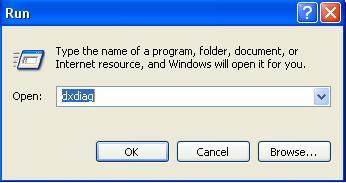

Thank you.
“Installation failed. Missing or corrupted DxSetup.exe.”

Thank you Melocadacio11.
I ran the computer in safe mode with networking and installed direct X from the site you gave.
After rebooting my computer, there are no existing problems regarding DirectX.
Thanks