Installation failed when installing national instruments driver

Hello,
Today, I was attempting to install the National Instruments driver but an error message displayed during the installation saying “The “NI-488.2.2.8” installation has failed with the following error”. Is this really a problem with Windows installer? I have tried to reinstall this driver but could not find any improvement. I need help. Any help would be greatly appreciated.
Thanks in advance.
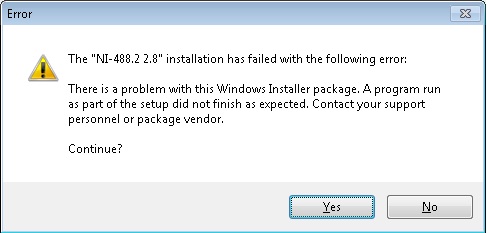
The “NI-488.2.2.8” installation has failed with the following error: There is a problem with this Windows Installer package. A program run as part of the setup did not finish as expected. Contact your support personnel or package vendor.












