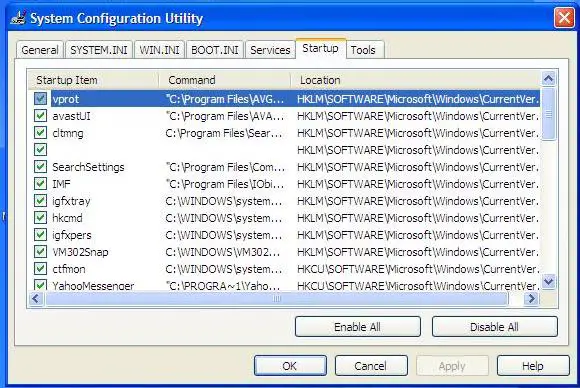Installation failure of Hotfix AutoCAD Electrical 2012 SNAP mode.

Hi guys,
I am facing a difficulty in an issue that AutoCAD Electrical 2012 fails to recognize the SNAP mode ON in specific commands.
For this purpose I wanted to install Hotfix but it didn’t work out.
I tried to insert a cable with shield in AutoCAD Electrical 2012 but still I couldn’t use the SNAP mode.
I tried to update it but an error appeared on my screen:
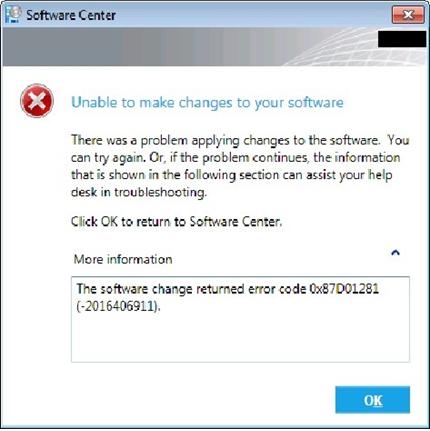
I Have tried to remove it but useless.