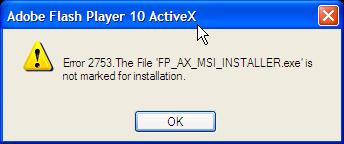Hi,
My friend is having a problem installing flash player 10. I copied the installer from one of the computers at work, and when she tried to install it, nothing changed in her browsers and other flash applications.
We restarted the computer to see if it will take effect after, but again nothing changed.
So we tried uninstalling and reinstalling the software, and we get this error when opening the installer.
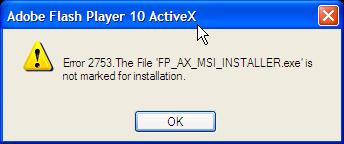
Adobe Flash Player 10 ActiveX
Error 2753. The File 'FP_AX_MSI_INSTALLER.exe' is not marked for installation.
Any idea how we can fix this?
Answered By
JayPB
0 points
N/A
#83216
Error 2753 on installing Adobe Flash Player 10

Hi,
This error is occurred due to conflicting installer files of the prior versions of Adobe Flash player that are in the Adobe directory. First you need to uninstall the prior versions and install the new version. If Flash player is not visible in the Add/Remove Programs list you need to download an Uninstaller program (e.g. YourUninstaller) and install it.
Try to uninstall using that program. If not may is your Windows registry contain invalid keys regarding flash player. Then it’s necessary to do a registry repair using software’s like Regcure, RegistryMechanic or even Ccleaner.
If you are good in windows you can locate the remaining Flash entries in HKEY_CLASSES by using find in Registry editor. Or simply you can try upgrading current Flash player version when upgrade notification appears.
Error 2753 on installing Adobe Flash Player 10

I found a workaround for your problem but it will require you to delete a couple of your registry keys.
So I will suggest that you back up all your data before you continue with the solution below:
1. Click Start > Run and then type regedit.exe
2. Navigate to the path HKEY_CLASSES_ROOTInstallerProducts
3. Locate some keys with long HEX value associated with Adobe Flash. Check on the ProductName values to make it sure and then delete it.
4. Close your registry window.
5. Reinstall your Flash Player 10.