Installation of the following components has failed: Adobe Premiere Pro CS4

One of my PCs is running on Windows Server 2008 x64 SP1.
I failed to install any Adobe CS4 software on it. Why?
Do you know?
Please help.
I tried to install the trial pack and got the following error message.
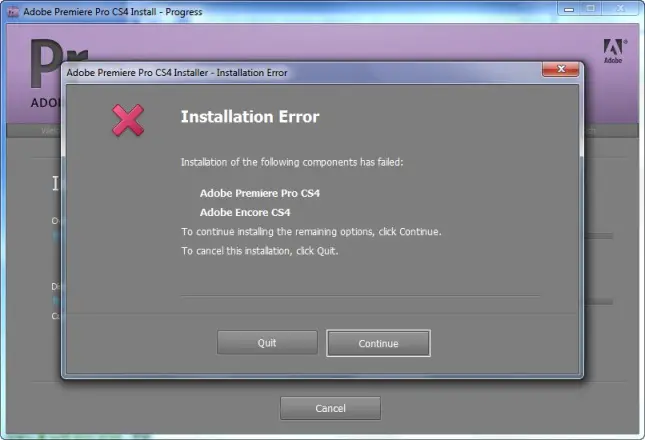
Installation of the following components has failed:












