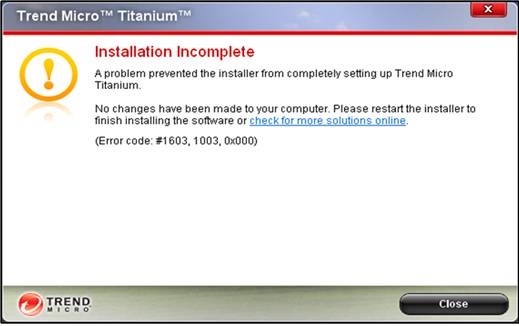This is what displays during the set up.
This problem does not allow the Trend Micro set up to complete and it is beginning to frustrate me. The Error code is : #1603, 1003, 0x000.
I really need someone's help. I would appreciate it if you told me what to do step by step because I am not familiar with some IT terms.
Thank you.
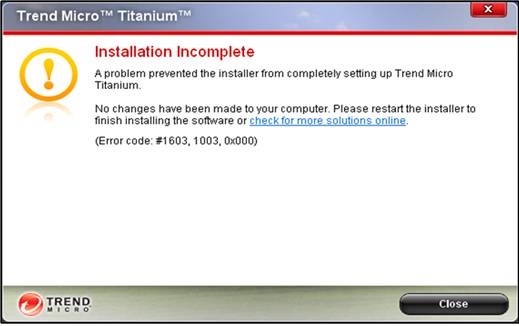
Trend Micro Titanium
Installation Incomplete
A problem prevented the installer from completely setting up Trend Micro Titanium.
No changes have been made to your computer. Please restart the installer to finish installing the software or check for more solutions online.
(Error code: #1603, 1003, 0x000)
“Installation Incomplete” error while I was setting up Micro Titanium 2011

Good day Pamela,
To fix this issue, please follow these steps below:
1.Remove the contents of the C:WindowsTemp folder.
2.Go to the C:Windowssystem32DRIVERS folder, then browse for the tmtdi.sys file and then delete it.
3.Boot the Permission Tool.
Note: Type "novirus" whenever you will be prompted for a password.
4.Delete the Trend Micro folder in the following locations:
C:Program Files folder
For Windows XP: C:Documents and SettingsAll UsersApplication Data folder
For Windows Vista and Windows 7: C:ProgramData folder
5.Open the Registry Editor by doing the following:
Important:Modifying your computer's registry can be source of serious problems on your computer. Constantly create a backup before making any changes. If you need help, you can view the Help file by clicking Help > Help Topics on the Registry Editor window. You can also contact Trend Micro Technical Support.
I hope this information helps,
Mark Amna
“Installation Incomplete” error while I was setting up Micro Titanium 2011

If you want to install Trend Micro Titanium but you can’t get passed this error, check the system requirements. Before attempting an installation of Trend Micro Titanium, make sure you already checked its system requirements to learn if it is compatible with your computer.
Depending on the version you are installing, for Trend Micro Titanium, it supports Windows XP Service Pack 3 (32-bit only), Windows Vista Service Pack 2 or higher, Windows 7, Windows 8.x, and Windows 10 both 32-bit and 64-bit. For Windows 8, Windows RT is not supported. For Windows 10, Windows 10 Release Preview (build 10041 or later) is supported.
It requires at least 350 MHz or faster processor with SSE2 support, 256 MB RAM, 1.3 GB free space, and 800 x 480 pixels screen resolution or higher. Trend Micro Titanium supports the following web browsers:
- Windows Internet Explorer 7, 8, 9, 10, and 11
- Mozilla Firefox 26 and higher
- Google Chrome 28 and higher
To download the latest version, go to Trend Micro for Home. For business, go to Trend Micro for Business. Try installing the latest Service Pack for your operating system. You can also try ESET NOD32 Antivirus and ESET Smart Security from ESET Products Downloads.