Installation issue of Mozilla Firefox

I installed Mozilla Firefox successfully on my windows 7. Later it just could not work anymore. I have tried all the available three options without any success. Does some one have any clue on what I should do? Below prompts are what I get when I try to use it.
Thanks.
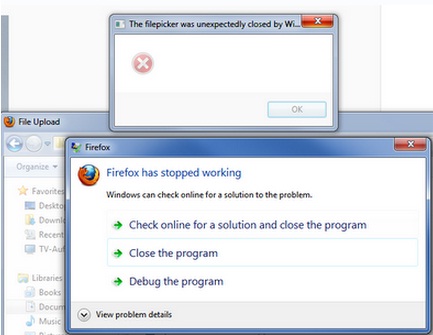
Firefox has stopped working
Windows can check for a solution to the problem.
Check online for a solution and close the program
Close the program
Debug the program












