Installation of Maemo Osso Screenshot Tool Failed

Hi. I had an error when trying to install Maemo tool such as osso screenshot tool for my Nokia tablet.
When I used the Installer Ready Package, I got the same exact error as shown below.
When I extracted the .deb for osso screenshot tool, it works correctly. What can I do with the error?
Please send me some resolution.
Thanks.
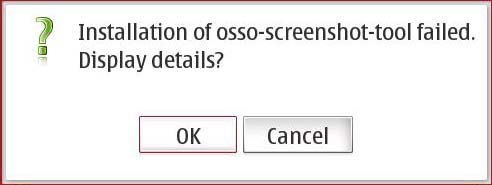
Installation of osso-screenshot-tool failed.
Display details?
OK Cancel












