Installation Manager detected an imported package that is not synchronized.

Hello,
As you all know about the IBM installation manager tool used to install the software packages.
This tool was already installed on my system but after I updated it, the IBM installation manager reported a synchronization error.
The screenshot of the synchronization error is attached below:
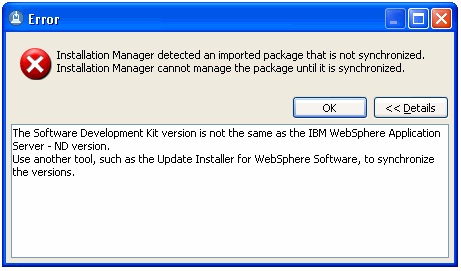
The error says:
Error
Installation Manager detected an imported package that is not synchronized.
Installation Manager cannot manage the package until it is synchronized.
The Software Development kit version is not the same as the IBM WebSphere Application Server – ND version.
Use another tool, such as the Update Installer for WebSphere Software, to synchronize the versions. The Java SDK Fix Pack is a separate download component. It is not upgraded when you install the WebSphere Application Server Fix Pack only.
Any help in this regard will be highly appreciated. Waiting for your response.
Kindest regards.












