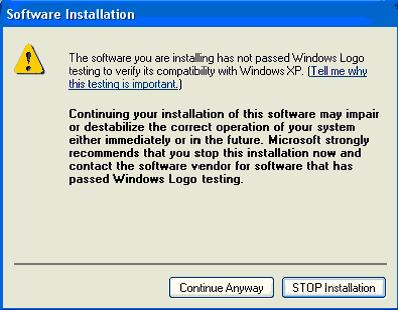Hi,
I have an Mercury TV card.
All the time when I first install the TV card after Windows reinstall, the following message come during the installation process. If I click 'continue anyway', installation resume but clicking 'stop installation' cancel the installation process.
Does anybody know why this message come?
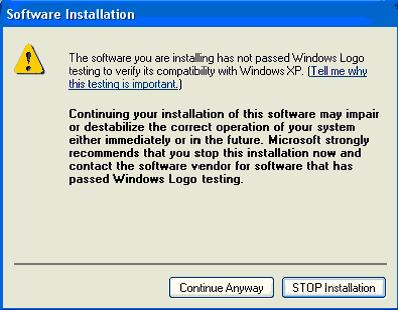
Software Installation
The software you are installing has not passed Windows Logo testing to verify its compatibility with Windows XP.
(Tell me why this testing is important)
Continuing your installation of the software may impair or destabilize
the correct operation of tyour system either immediately of in the future.
Microsoft strongly recommends that you stop this installation now
and contact the software vendor for software that has passed
Windows Logo testing.
Continue Anyway STOP Installation
Thanks,
Liza
Installation of Mercury TV Card Software has not passed Windows Logo Testing

Hi there, Liza Maria Isac, the driver that drives your TV card is either too old or too new so it is not compatible with your version of windows. You have to know that either it is too latest or too old. If too old try to upgrade it of it is too latest try to upgrade your windows but don’t worry because it is not a big problem you already have seen that no problem during you see TV show. So you can still use it in this way without change anything. Thank you. Forget all this and just relax.
Answered By
Fynn B.
0 points
N/A
#92271
Installation of Mercury TV Card Software has not passed Windows Logo Testing

Hello!
“The software you are installing has not passed Windows Logo testing…” message appears to prevent people from installing harmful devices to their computer. There are many reasons why this message will be displayed when you are trying to install a software.
-
It can be that the software distribution folder is corrupted.
-
Other window files might be corrupted or missing.
-
The timestamp signature could not be verified or malformed.
-
The software or one of the files associated with the software is not designed for the Windows you are using.
-
Or simply that the software was not created properly.
You can still continue installing the Mercury TV card anyway. Just keep in mind that errors in your computer can arise immediately or in the future.
Also, if you regularly install drivers and software that is not supported by Microsoft in Windows that you are using and the “The software you are installing has not passed Windows Logo testing. ” message is starting to annoy you, you can disable it by right clicking the My Computer. Then go to Properties>Hardware>Driver Signing. Click Ignore-Install the software anyway and don't ask for my approval>OK.
Installation of Mercury TV Card Software has not passed Windows Logo Testing

Dear Liza,
Thanks for your interest in this matter related to IT problem.
When you try to install a third-party software program like Mercury TV card (you mentioned), you may experience the symptom you stated above. Digital signature means for originators of a message, file, or other digitally encoded information to bind their identity to the information. The process of digitally signing information entails transforming the information, as well as some secret information held by the sender, into a tag called a signature. Digital signatures are used in public key environments, and they provide nonrepudiation and integrity services.
As a result, Hardware and software products displaying the Designed for Microsoft Windows XP logo have been tested for compatibility with Microsoft Windows operating systems through use of Microsoft-provided testing procedures. For the best performance, Microsoft recommends using hardware products that display the Designed for Microsoft Windows XP logo on the external packaging and on the device itself.
So this message comes as a warning of your attention that your TV Card has not passed Windows Logo testing for which your software may destabilize the correct operation of your system in any way.
Installation of Mercury TV Card Software has not passed Windows Logo Testing

This is actually just a warning to you, the person who is trying to install the software, that the software that you are trying to install has not been tested by Microsoft or the software company themselves and has not been verified and certified to work with Windows XP. If you are certain that the software is Windows XP compatible, then you can just go ahead and choose Continue Anyway which should finish the installation and allow you to use the software. If it creates a problem though, you need to uninstall the application as it may damage other system files.