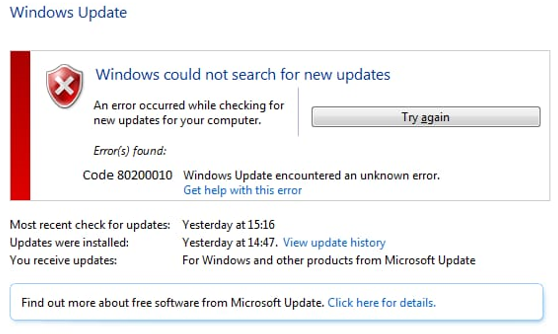Installation Of The Application From The Store Throws An 80200010 Error

What is the 80200010 error? Why Windows Server Update Service gives out this error and explains the steps to resolve this error code.