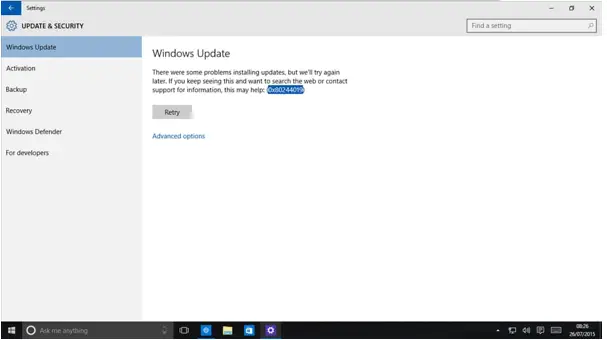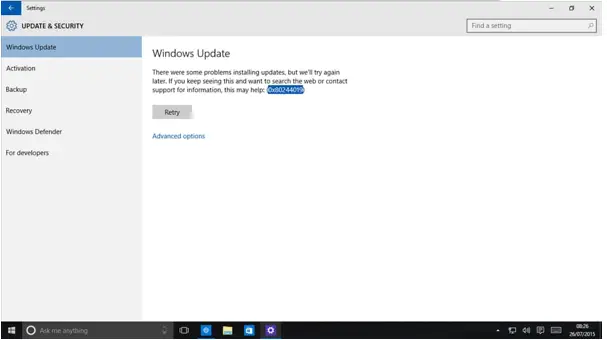What is the 0x8024401c error? Why the system can’t update the services and throws this error message? Describe the step to resolve this error code.
Installation Of Windows New Version Generate 0x8024401c Error, Kindly Give Me A Solution

0x8024401c error is the Windows update error when you have problems installing or downloading the Windows updates on the computer. These causes generally are the improper internet connection, or the server timed out waiting for the request, and it also occurs because of the inappropriate device drivers on the computer.
The methods to fix the 0x8024401c error code are:
Method 1:
Check the network settings.
1. Switch network connection.
The user can try switching the Ethernet connection or the Wi-Fi connection to a wired connection and checks the Windows update to see if it works.
2. Uncheck IPv6 network.
Step 1: Right-click on Internet Icon and click on Open Network & Internet settings.
Step 2: Open the “Network and Sharing Center.”
Step 3: Click on the “Change adapter settings.”
Step 4: Right-click on the network connection, then click Properties.
Step 5: Now, uncheck Internet Protocol Version 6 (TCP/IPv6) then click on OK to save the setting.
Step 6: Restart the system and try to update Windows again.
Method 2:
Update the drivers.
Method 3:
Modify the setting in the Registry Editor option.
Step 1: Hold-down Windows key + R and type “regedit” then click OK.
Step 2: Go to HKEY_LOCAL_MACHINE > Software > Policies > Microsoft > Windows > WindowsUpdate.
Step 3: Click AU in WindowsUpdate, and find UseWUServer.
Step 4: Set the registry value to 0, then click OK to save the changes.
Step 5: Restart the system and check for error.