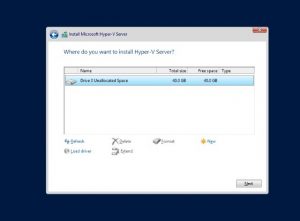Installation Of Windows Server 2012 Hyper-v And The Required Tools If Any

I am unaware of the installation of windows server 2012 hyper-v. Kindly help me with this and also provide a step by step guide for the installation of the same. Give the links for the downloading and for any other tools, if required.