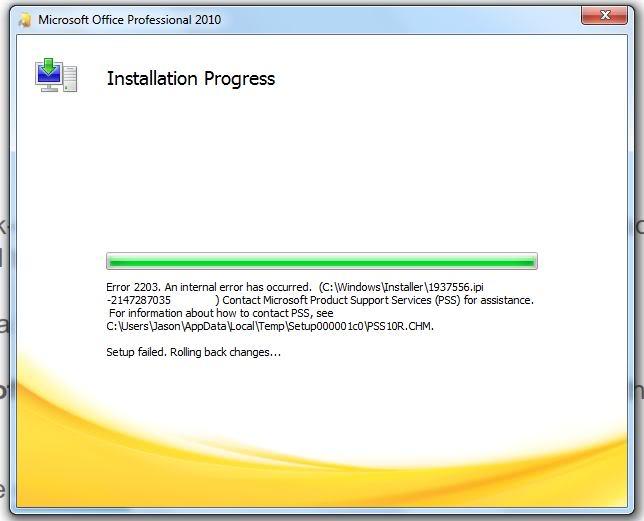Hi experts,
When I tried to install Office 2010, in the time of processing I found this error:
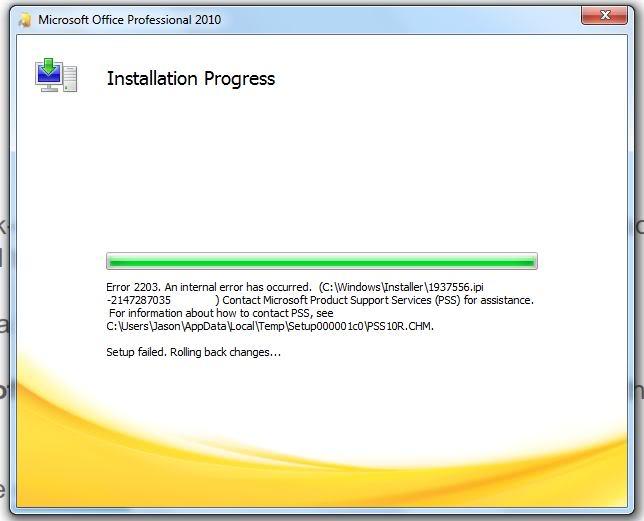
Microsoft Office Professional 2010
Installation Progress
Error 2203. An internal error has occurred . (C:WindowsInstaller1937556.ipi
-24787035 ) Contact Microsoft Product Support Service (PSS) for assistance.
For information about how to contact PSS, see
C:UsersJasonAppDataLocalTempSetup000001c0PSS10R.CHM.
Setup failed. Rolling back changes…
What should I do now? Please help.
Thanks a lot.
Installation of office 2010 – Error Message

Hello,
You have to install Microsoft Office correctly and make sure the version of your Microsoft Office is compatible with your operating system. In this case you have to enter the correct product key of the said software so that it will install successfully.
Or reboot the computer before reinstalling the Microsoft Office 2010. And make sure that in your local disk C there is space provided for your new software. I hope this suggestion will help you.
Installation of office 2010 – Error Message

If you want to install Microsoft Office 2010, first, make sure your computer meets the requirements.
Microsoft Office 2010 supports Windows XP Service Pack 3 (32-bit only), Windows Server 2003 Service Pack 2 with MSXML 6.0 (32-bit only), Windows Server 2003 R2 (32-bit only), Windows Vista Service Pack 1, Windows 7, Windows 8, Windows Server 2008, Windows Server 2008 Service Pack 2, Windows Server 2008 R2, Windows Server 2008 R2 Service Pack 1, and Windows Server 2012 both 32-bit and 64-bit.
It requires 500 MHz or faster processor, 256 MB RAM, 3 GB free space, 1024 × 768 minimum screen resolution, and Microsoft DirectX 9.0c-compatible video card with 64 MB video RAM. If you are installing Microsoft Office 2010 on Windows Vista, make sure you have Service Pack 1 or higher because if you don’t, it will not install and an error like that will appear.
Download Windows Vista Service Pack 2 and install it. This is the latest and last Service Pack update for Microsoft Windows Vista.