Installation Problem with Avira 2012

Hi,
I Have taken numerous install and uninstall process to have the latest Avira 2012 on my PC.
I removed my Spywareblaster from Javacool since its incompatibility stops me from upgrading my current version of Avira.
I did what was recommended but received an application error “The instruction at 0x012b1a1a referenced memory at 0x00000000. The memory could not be read.”
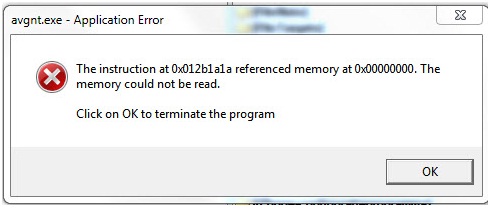
In order to start from scratch, I deleted and uninstalled everything on my PC that is related to Avira. After all that, I still got a message that there’s an Add-Remove entry for “Avira Desktop”.
It’s totally not supposed to be there. To be completely sure, I checked my files again to remove all Avira files.
I tried updating again and guess what, the same application error popped up.
What’s preventing my update?












