Installation Problem with Avira Anti Virus

I used CNET to get my free copy of Avira. My problem is the installation wouldn’t start because of the error message on the attached photo. I already checked system requirements and my OS, Windows XP SP2 32-bit, is compatible with Avira. It worked before on this PC so why am I having this problem now?
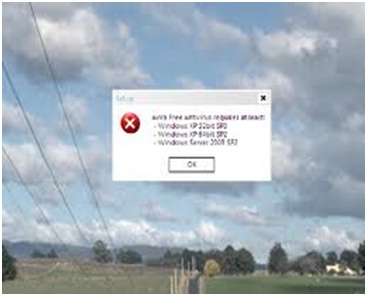
Setup
Avira Free Antivirus requires at least:
– Windows XP 32bit SP3
– Windows XP 64bit SP2
– Windows Server 2003 SP2
Ok
I hope someone can guide me through the installation process.












