Installation problem on Symantec Antivirus

I’m trying to install Symantec Antivirus Corporate Edition 12.1 on my Windows Vista. When I run the setup I received an error message “Symantec Antivirus Install Failed”.
My previous Antivirus was Norton Internet Security 2009 so I uninstalled it first to have a clean install of the Corporate Edition but still gives me the same problem. Below is the error message:
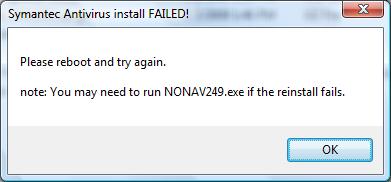
Symantec Antivirus install FAILED!
Please reboot and try again.
note:You may need to run NONAv249.exe if the reinstall fails.
I already ran a registry cleaner to clean my computer system and yet same problem occurs. How can I have a successful installation of this program and why is this error appearing?












