Installation shows error while installing SolidWorks 2012

Hi,
I am trying to install SolidWorks 2012, student version on my windows 7, 64 bit machine. I install proceeded till 29% when it stopped and threw out an error “RollbackUnReg_DocMgrDLLxxxxxx”. I uninstalled the program and installed it again and getting the same error on another percentage. I tried to get the correct Visual C++ Redistributable x64 package and installed but of no joy. Please help.
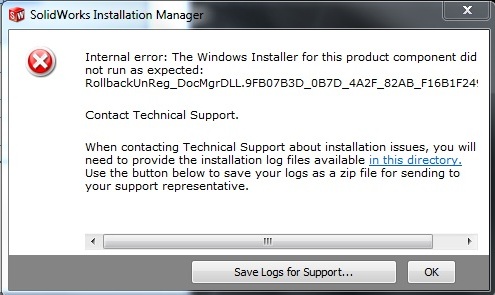
SolidWorks Installation Manager
Internal Error: The Windows Installer for this product component did not run as expected: RollbackUnReg_DocMgrDLL.xxxxxxxxxx.
Contact Technical Support.
When contacting Technical Support about installation issue, you will need to provide the installation log files available in this directory. Use the button below to save your logs as a zip file for sending to your support representative.












