The installer does not support 64 Bit Windows or Vista

Hi!
I recently downloaded the premier element [10 trials] of ADOBE. When I tried to install it on Win XP 64 Bit or even Vista 64 Bit I faced an error message:
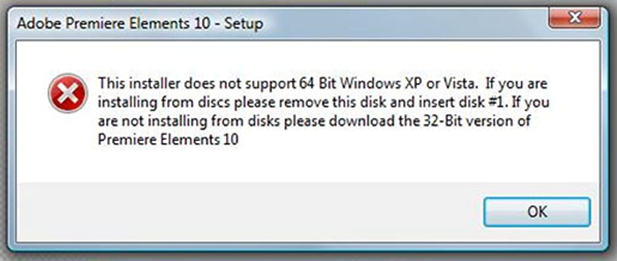
Adobe Premiere Element 10 Setup
The installer does not support 64 Bit Windows or Vista. If you are installing from discs please remove this disk and insert disk #1. If you are not installing from disks please download the 32-bit version of Premiere Elements 10
I am requesting to all of you, to please share the remedy in connection with your experiences and knowledge.
Thanks in advance.












