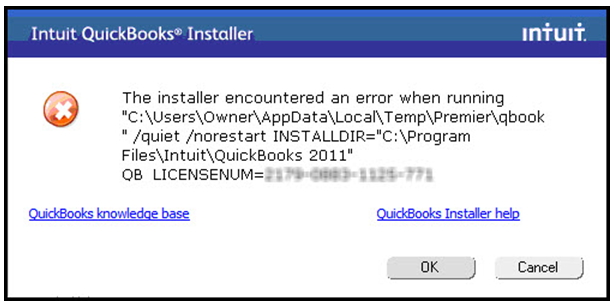Hi,
I am attaching here an error message, please examine this and tell me about the remedy in connection with your knowledge and experiences. The error is: The installer encountered an error, or error 61686, I faced this error while installing QuickBooks
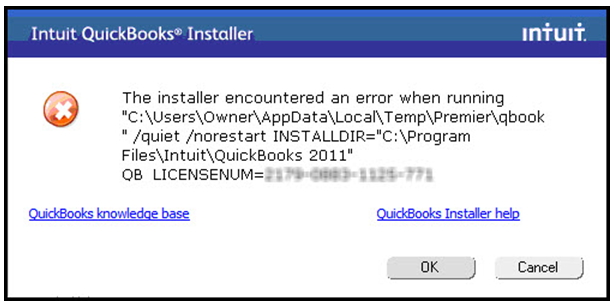
Intuit QuickBook Installer
The installer encountered an error when running “C:UsersOwnerAppDataLocalTempPremierqbook” /quiet/norestart INSTALLDIR=”C:Program FilesIntuitQuickBooks 2011” QB LICENSENUM=XXXX-XXXX-XXXX-XXX
Please help me out of this error and suggest about the remedies.
The installer encountered an error when running

This problem occurs if framework.xml file is corrupted.
To solve this problem replaces this file with new from setup CD.
1) Copy all the book setup folder from CD to your computer.
2) Then go to the location where the q book is installed and rename the framework.xml.
3) Copy the new framework.xml file from the setup folder and paste it .
4) Run the setup. if the problem still persists try running the qbooks.msi file.
The installer encountered an error when running

Hi Jonathon,
The problem is most likely in the framework.xml file inside the installation. This is what you should do:
1. Run Search for the %temp% folder (press the Windows button and write in %temp% or Temp).
2. Find the QuickBooks folder, enter QBooks folder, and look for the Framework.xml file.
3. Rename it into something along the lines of "Framework.xml.old"
4. Download a new version of Framework.xml (Rightclick, Save target As..,) and put it where the "Framework.xml.old" is.
5. Run the setup again. If the setup fails to run, try running QuickBooks.msi
The installer encountered an error when running

If you are trying to install QuickBooks 2011, check that your computer meets the requirements. Regardless of the edition you are installing, the requirements are pretty much the same. QuickBooks 2011 supports Windows XP Service Pack 2, Windows Vista, and Windows 7 including Windows Server 2003, Windows Server 2008, and Small Business Server 2008.
It requires 2 GHz or faster processor, 1 GB RAM, 2.5 GB free space, 1024 x 768 minimum screen resolution, and optical drive for CD installation. The software also requires .NET 3.5 be installed for the program to work properly. This requirement is included in the package but in case it is missing or not included, download Microsoft .NET Framework 3.5 Service Pack 1.
QuickBooks 2011 integrates with 2002, 2003, 2007, and 2010 versions of Microsoft Office Word and Microsoft Office Excel. To integrate QuickBooks 2011 with 2002, 2003, and 2007 versions of Microsoft Office Outlook, QuickBooks Contact Sync is required which you can download for free from the Intuit website. QuickBooks 2011 is compatible with QuickBooks Point of Sale 7.0 and higher.