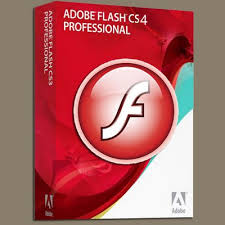I am just new to animation. I am wondering if you can show me the usage of Adobe Flash CS4? What are the system requirements for the software? Does include any plug-ins or will I be the one to download it from their website? Can you show me step-by-step how to install the software? What are the basic information I need to know before I start using the software? Does it need a codec or specialized video card to make it work? Please help!
Thank You!
Installing Adobe Flash CS4 and the system requirements for it

Hello Edith!
Here are the system requirements for Ado be Flash CS4.
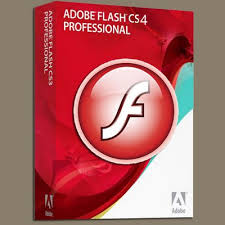
1. Processor – any multi-core Intel Processor.
2. RAM – 1GB
3. Display – 1027 x 768 and 16-bit video card.
4. HDD – 4GB
5. Added Player – Quicktime 7.1.2
The plug-ins must be properly downloaded from the site. The reason for this is to save HDD space that will be consumed. It doesn’t need specialized video card or any hardware, you just need to meet the minimum system requirements mentioned above. Like any other software, once you inserted the installation CD, auto-play is initiated. Just follow the on-screen guide and make it sure that you have the product or serial code.
Installing Adobe Flash CS4 and the system requirements for it

If you want to download and learn how to use Adobe Flash CS4, check the system requirements first then verify that your computer meets those requirements. Adobe Flash CS4 supports Windows XP Service Pack 2 and Windows Vista Service Pack 1 (Home Premium, Business, Ultimate, or Enterprise edition). This is certified for 32-bit Microsoft Windows.
It requires 1 GHz or faster processor, 1 GB RAM, 3.5 GB free space, 1024 x 768 minimum screen resolution, and QuickTime 7.1.2 for QuickTime and multimedia features. Broadband internet connection is required only for online services. If the program installs on Windows 7 but you have a problem starting it, try launching the program in compatibility mode. Right-click Adobe Flash CS4 and select “Properties”.
In the properties window, go to “Compatibility” tab then under “Compatibility mode” section, check “Run this program in compatibility mode for”. From the dropdown list, select either “Windows XP” or “Windows Vista” then click “OK”.