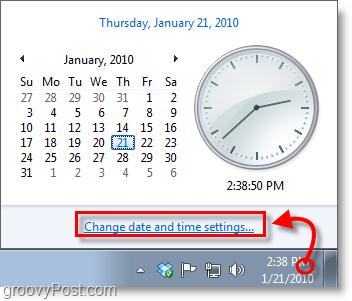Installing Adobe Flash player always fail

While I'm installing my Flash Player, this error appears and I can't continue my installation.
I try to download again the installer, but this error keeps on appearing.
Thanks for your Help
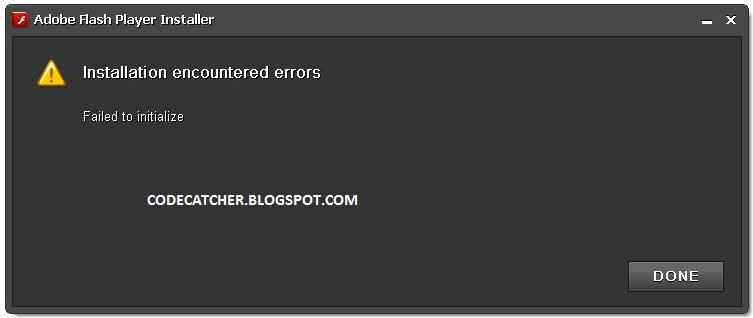
Installation encountered errors
Failed to initialize
CODECATCHER.BLOGSPOT.COM