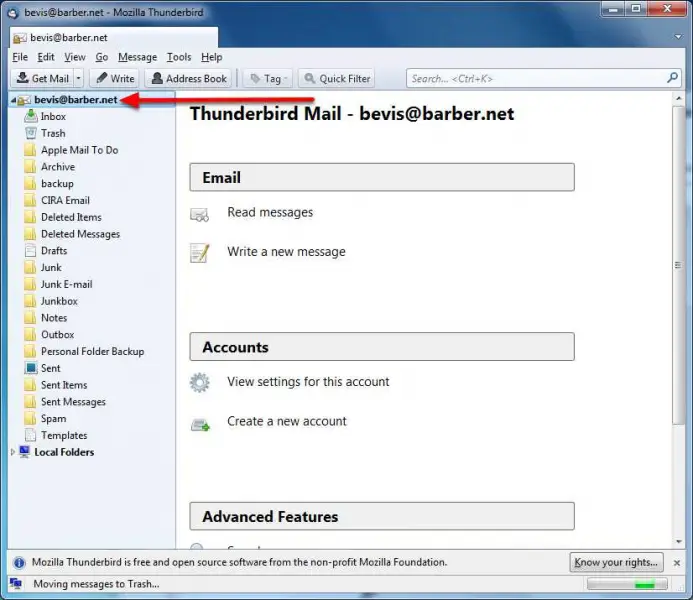Installing and Configuring Mozilla Thunderbird

Hello Experts,
Can anyone guide me about downloading, installing and configuring Mozilla Thunderbird. Please do the needful for helping me by providing me the guidance.
Thanks,
David Shawn



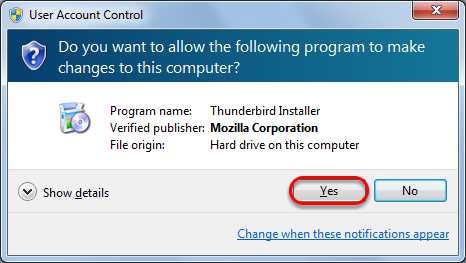
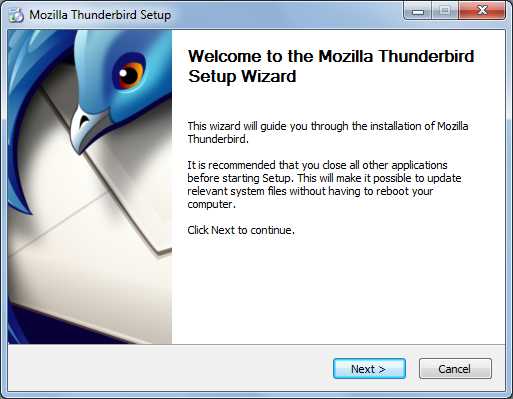
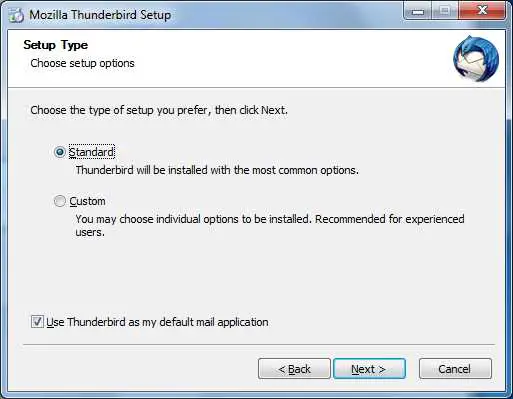
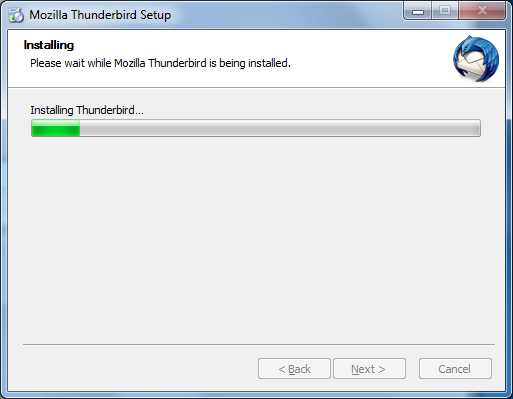

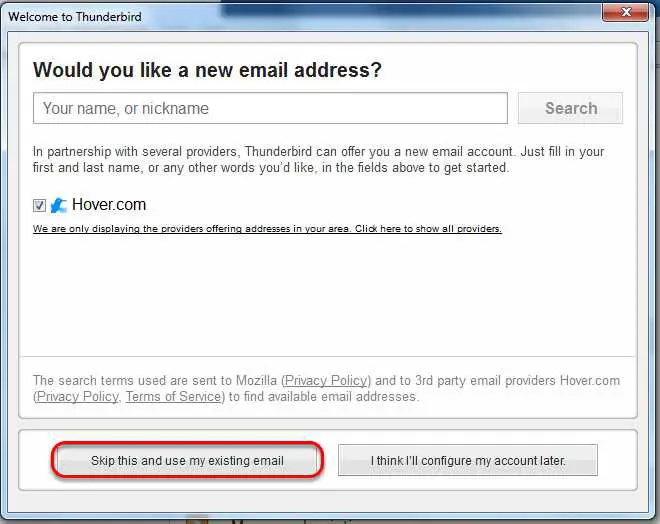

 Step 9: After creating your Hover account the "System Integration" window will appear and ask to make the Thunderbird your default mail client the hit "OK".
Step 9: After creating your Hover account the "System Integration" window will appear and ask to make the Thunderbird your default mail client the hit "OK".