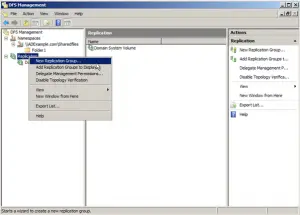Installing Dfs Replication Server 2008 Windows Steps
Asked By
0 points
N/A
Posted on - 06/27/2017

I want to install dfs replication server 2008 on my Windows server 2008 using the server manager. Guys please tell me how to do that and give me a step by step procedure to do that. Thank you.