Installing Dreamweaver CS5.5 in Win7

Hi All,
I've upright Dreamweaver CS4 and installed Dreamweaver CS5.5 instead, Whenever I try to change a new MySQL unification on CS5.5 OR examine a query on a transportation that already exists, it gives me the error below "although" the pages that previously mature in CS4 play properly on localhost with all browsers.
The following displays near my environment:
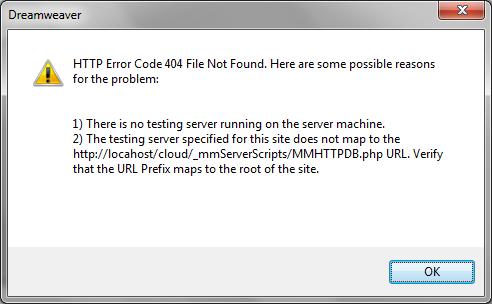
Dreamweaver
HTTP Error Code 404 File Not Found. Here are some possible reasons for the problem:
1) There is no testing server running on the server machine.
2) The testing server specified for this site does not map to the
http://locahost/cloudl_mmServerScripts/MMHTTPDB.php URL. Verify that the URL Prefix maps to the root of the site.
OK
OS: Windows 7 (32bit)
Web Platform: XAMPP 1.7.4
Dreamweaver CS5.5
Web & DB Servers are UP & RUNNING with dynamic pages display properly on all browsers. I am working on a msi laptop config: Core i3, 4GB DDR3 File http://localhost/cloud/_mmServerScripts/MMHTTPDB.php exists












