Installing HSDPA Card by ZTE on Leopard OS

Hello pals!
Does anyone of you know the method to install device driver for my HSDPA card by ZTE on Leopard OS.
It worked just fine on Microsoft windows but I find myself in no luck installing it on Leopard.
I even tried to download the driver setup from company website but nothing helped.
If anyone have a solution please tell me. The following error occurs on the screen:
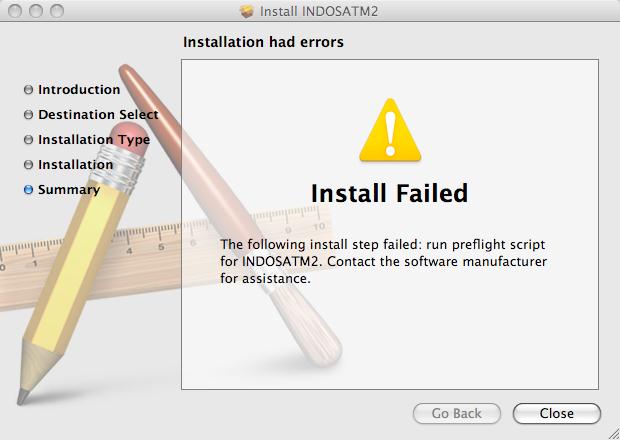
Install INDOSATM2
Installation had errors
The installation failed.
The following install step failed: run preflight script for INDOSATM2. Contact the software manufacturer for assistance.












