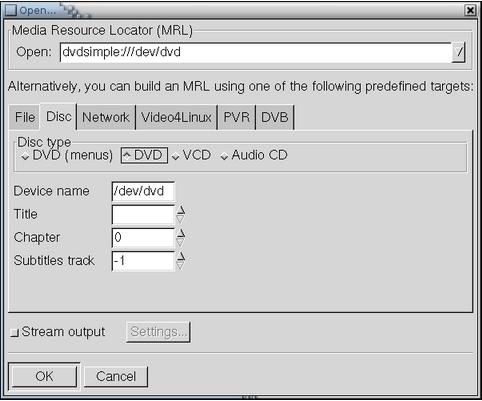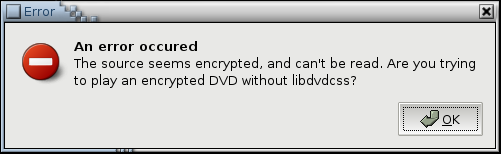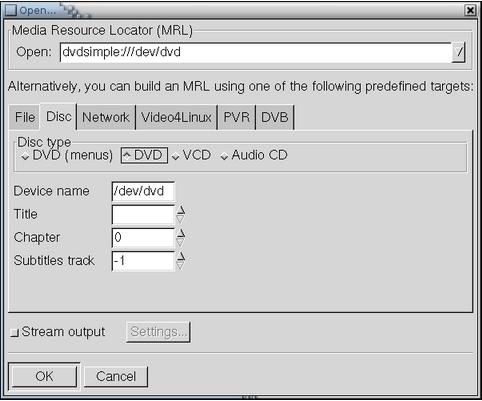Asked By
maeva
0 points
N/A
Posted on - 09/13/2011

Hi
I am trying to install the libdvdcss on Linux without any good result can someone help? I always have this error "the source
seem encrypted and can't be read are you trying to play a DVD without libdvdcss". I need you to show me how to install and maintain without having this message because i tried many times.
Thanks you very much
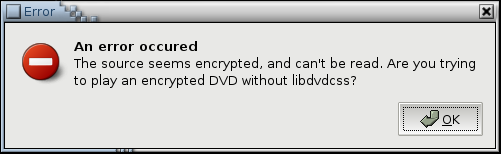
Error:
An error occurred
The source seems encrypted, and can't be read. Are you trying to play an encrypted DVD without libdvdcss?
Installing the libdvdcss on linux

There is a new version available of libdvdcss. Just uninstall or remove this current version of this software restart your computer. Then reinstall the new version of libdvdcss.
This error message shows you are trying to play an encrypted data file. It is not necessary to use libdvdcss for this. You can use other players for play this encrypted data file. If there is no player available in your operating system then install one or more sweet able player and try to run from them.
Your other option is to repair this encrypted data file first. Then try to play it with libdvdcss.
Installing the libdvdcss on linux

If you have encountered this problem you just need to uninstall the current software that you are using in your computer. Then install a new one or possibly a latest version of libdvdcss. You can solve this problem in two ways possible. First you need to update your DVD software like the xine or totem.
You can try to install VLC media player. Install VLC media player by using atp-get command : # apt-get install VLC. Start VLC and try to play DVD following these instructions: Click on File menu, select open disk, select disk type, DVD, Then click ok.