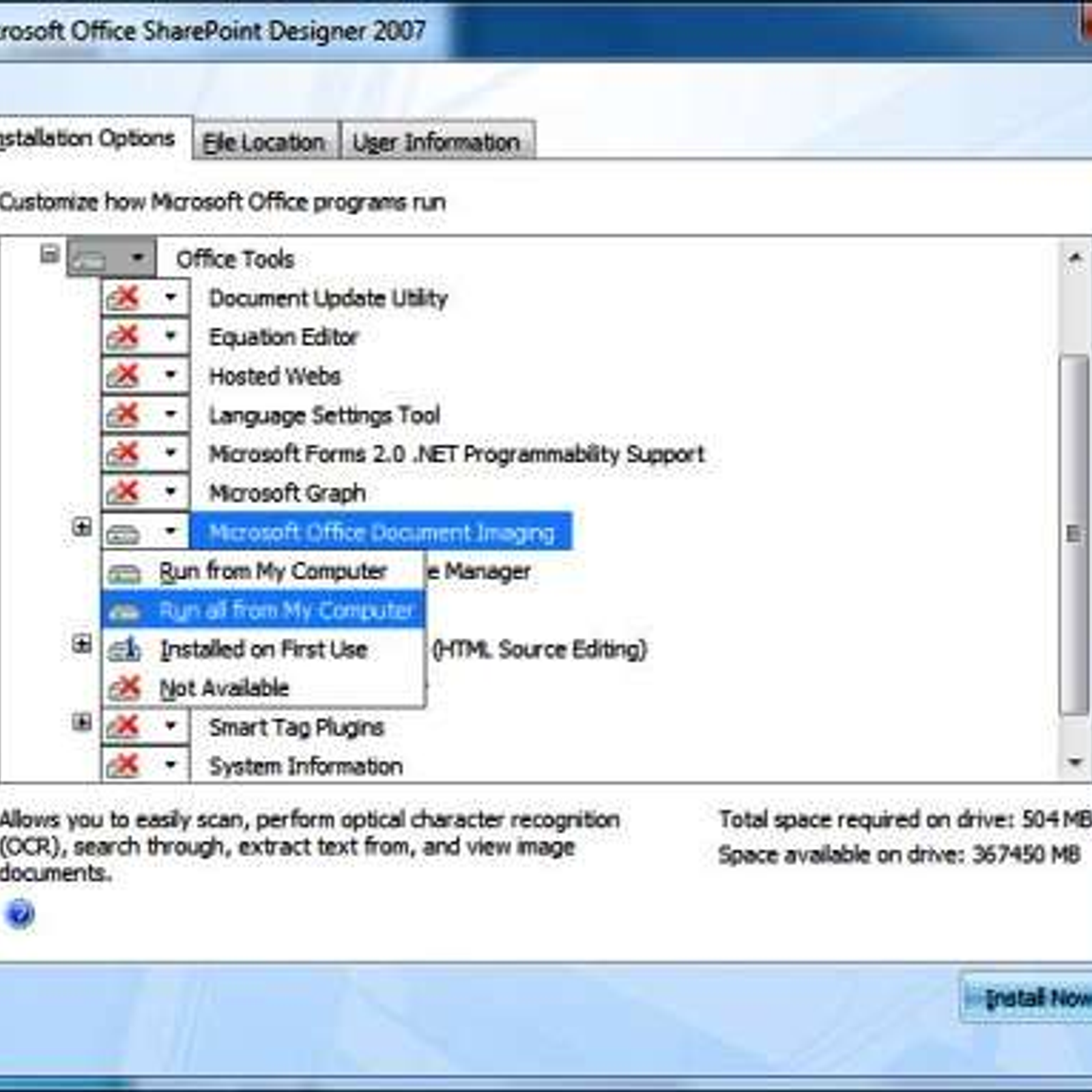Installing Microsoft Document Imaging In Office 2010.

I cannot find Microsoft Document Imaging in Office 2010 for converting files like I used to do on the older versions of Office. How can I install MODI?