Installing Printer in Ubuntu: Firewall Error

Hello!
I am using Ubuntu. While I am trying to add new printer to my machine, Firewall error message appeared on the screen.
It says that FirewallD is not running and that the printer detection needs services, mdns, ipp, ipp-client and samba-client enabled on firewall.
Can anyone help me resolving this issue?
Thank you.
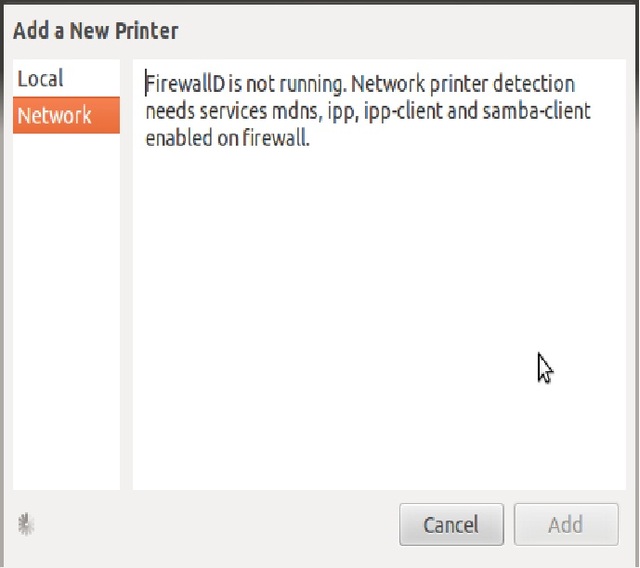
Error:
FirewallD is not running.
Network printer detection needs services mdns, ipp,ipp-client and samba-client enabled on firewall.












