Installing SiSoft Sandra on Windows 7 Machine

Hello professionals,
I am attempting to install SiSoft Sandra Business 2010 and I am receiving an error message. View the connected file. I have attempted to install it on some other drive, not only in Program files and I did get the similar error message which is:
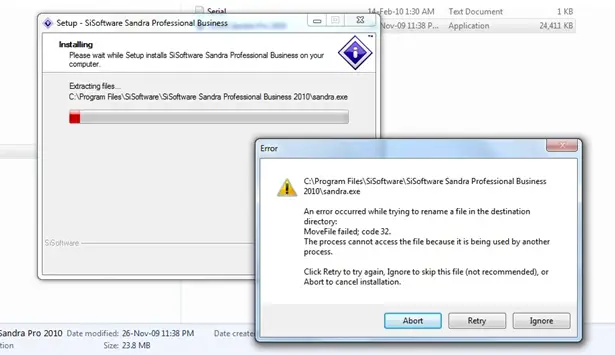
CProgram FilesSiSoftwareSiSoftware Sandra Professional Business
2010sandra.exe
An error occurred while trying to rename a file in the destination
directory:
MoveFile failed; code 32.
The process cannot access the file because it is being used by another
process.
I have Norton Internet securities 2011 as a firewall and Avira Pro as antivirals.
Some assistance in this issue will be appreciated and compensated.
Thanks in advance.
Regards,












