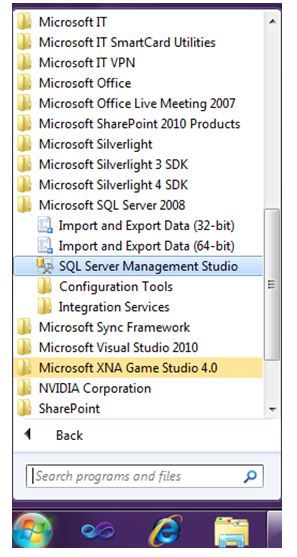Asked By
A Najam
15 points
N/A
Posted on - 09/22/2016

SSMS is an environment used for SQL server and Azure SQL Database. It includes featured like Enterprise manager, Query Analyzer, Analysis manager etc. how is the process of installing SQL server management studio done?
Installing SQL Server Management Studio To Use Visual Studio.

1) Download Microsoft SQL server 2008 management studio express. Select from the options based on the bit-ness of you operating system.
2) Login to you PC as an administrator. Right-click on the extension and select run as an administrator.
3) SQL server installation center window will appear. Click the installation tab.
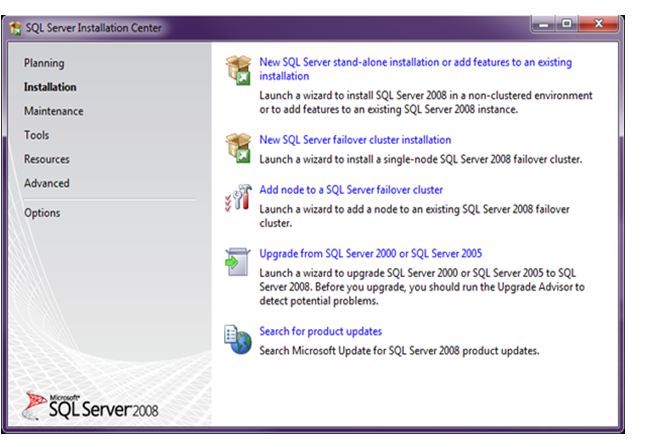
4) Click on New SQL server stand-alone installation or add features to an existing installation. If there are o failures click OK.

5) Click the install button.

6) If you have enabled firewall in your system, it will prevent the installation. To continue you need to disable it.
7) Click on installation type tab and then select you want a new installation.
8) Click next.
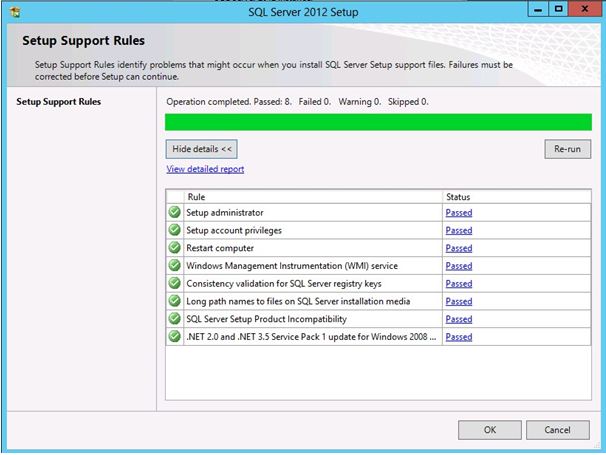
9) When prompted to write the product key just click next.
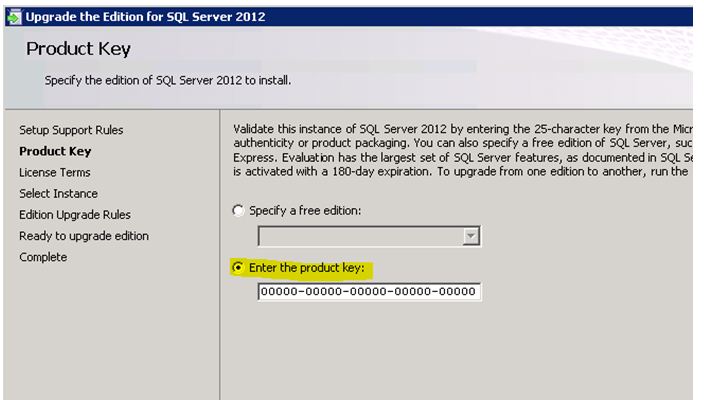
10) Accept the license agreement.
11) Go to management tools-basic and press next.
12) Check you disk space and the requirements, then click next.
13) Click next.
14) Press next.

15) Finally press the install button.
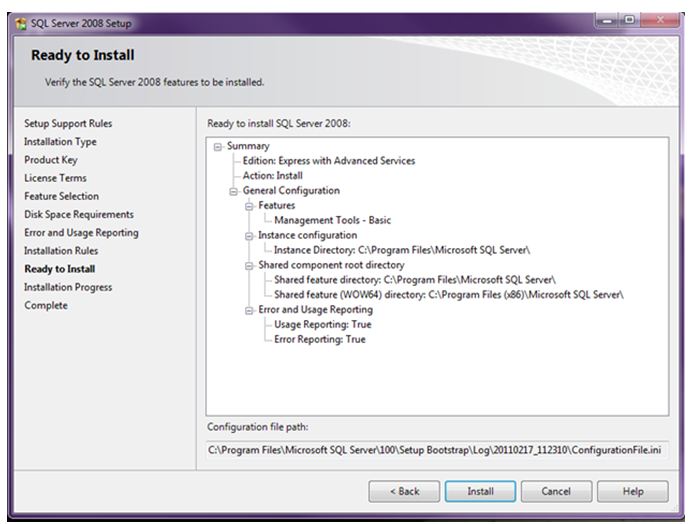
16) Wait till the installation process completes.
17) Click next when done.

18) Press close.

19) Your installation is done. Now you can go to programs and run SSMS.