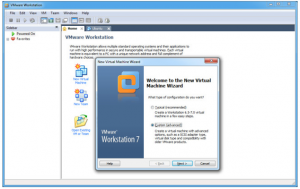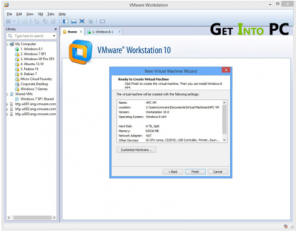Asked By
Manette Rey
0 points
N/A
Posted on - 10/25/2017

I am confused between various clients for VMware. Is there any official VMware for Windows 7? I don’t know which one and How to install VMware Client for Windows 7?
Installing VMware Client For Windows 7

VMware, i.e., Virtual Machine Ware is a subsidiary of Dell, which deploys cloud computing and virtualization software and services. To install VMware,
• For 32bit Windows: VMware-viewclient-4.6.0-366101.exe
• For 64bit Windows: VMware-viewclient-x86_64-4.6.0-366101.exe
You just have to click on the link given above and then the link will download your client. Save it to whatever directory suits your fancy. Now let’s get down to real business. Open the setup you just downloaded and follow all of the steps.
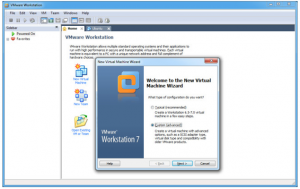
Follow these instructions while installation:
• Custom setup: USB Redirection and Install View Client.
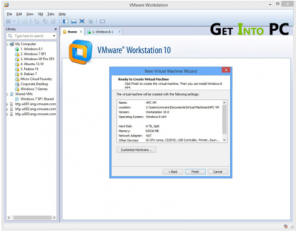
• Default View Connection Server: BingView.binghamton.edu
• Create program shortcuts
• And also uncheck launch VM Ware view client after installation.
And the installation is done!