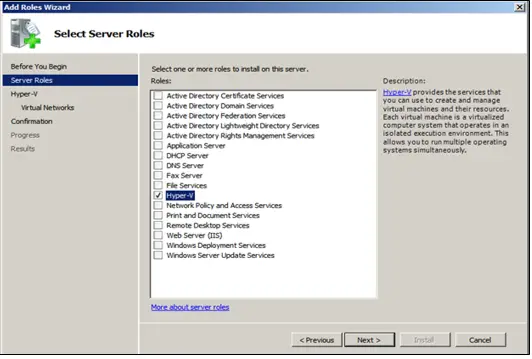Installing Windows 2012 Hyper-V Server
Asked By
0 points
N/A
Posted on - 06/30/2020

Hi, I have Windows 2012/2012 R2 installed on my system, but I would like to know the procedure to download and install the Windows 2012 Hyper-V server. Does anyone explain to me the steps for this?