Asked By
samuelrocky
10 points
N/A
Posted on - 10/08/2011

Hi,
The error message "InstallScript Parse error; Unsupported “Registry” entry type dword" continuously come when I tried to install a new program, such as Office. I don't know why but may be due to virus problem or installation of Mafia game. I wish to overcome from this worst situation. Please help me to solve the problem.
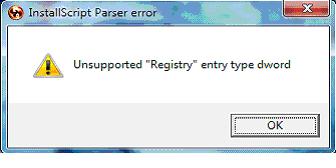
InstallScript Parse error
Thanks,
Samuel
Answered By
mikekay
0 points
N/A
#88936
InstallScript Parse error; Unsupported “Registry” entry type dword

Hello samuel,
The mafia 2 game you installed on your computer might have created a registry value in your system, this registry value may be the cause of the error you get.
-Run a registry repair tool, the software can be downloaded from various sites on the internet, one of them is 'CNET".
-Try to restore your system in case the above fails to work, Go to control panel and click on system then system restore, hoping you created some good restoration points in your computer.
-Remember to uninstall mafia 2 and delete all its installation files from your computer system, After try to install your Office programs and see if it works.
Thanks
Answered By
ABaron
5 points
N/A
#88937
InstallScript Parse error; Unsupported “Registry” entry type dword

Maybe the software has amalicious registry entries that is causing the error to appear. Try to run the CCleaner in your system. It can detect faulty registry keys that are not useful for your system. Download it from here:
https://filehippo.com/download_ccleaner
And also, try running a virus scan to check if you have installed a software with malwares or any threats. You can try using Malwarebytes Antimalware and run a full system scan. You should be able to find it here:
http://download.cnet.com/Malwarebytes/3000-8022_4-10804572.html
InstallScript Parse error; Unsupported “Registry” entry type dword

This error you are getting doesn’t show any sign of malicious activity or misleading information that typical virus displays when infection is happening. It really sounds like more of a registry problem than with a virus infection. And to think you did your previous installation of the Mafia game then it’s probably what’s causing it.
I think your Windows registry is already not in a good state when you installed Mafia. It may be corrupted an entry in the registry during the installation. But anyway to have a double check, update your antivirus then run a full system scan on your hard drive. If the scan turns out negative then it is probably only related to the registry.
Try restoring your computer to a previous state to the time before you installed the Mafia game. If there is no change, uninstall Mafia then try restoring your computer again to the state before you installed Mafia. If there is still no change, install any registry cleaner on your computer to clean your Windows registry.
You may also try installing a disk utility application like Norton Utilities to check your hard drive for possible file errors like cross-linked files.













