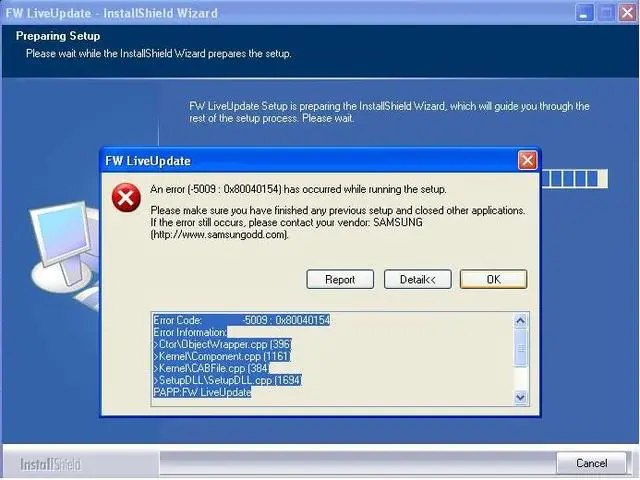Asked By
myrna hatch
30 points
N/A
Posted on - 02/01/2012

I am not able to feed games or any opposite programs on my computer.
I always receive this incorrectness codes:
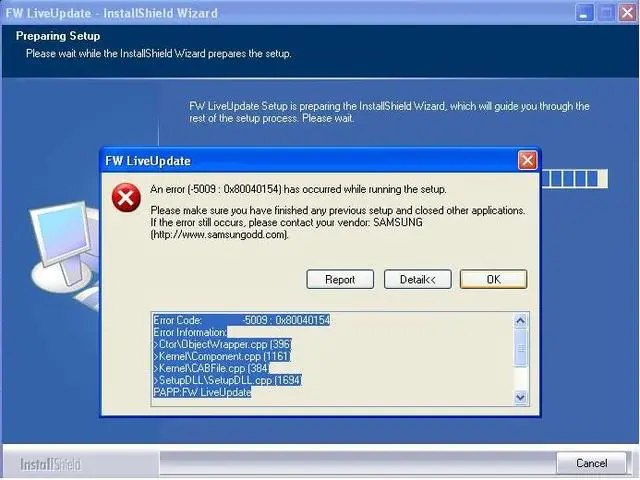
Error:
An error (-5009:0x800401540) has occurred while running the setup. Please make sure you have finished any previous setup and closed other applications. If the error still occurs,please contact your vendor:SAMSUNG
Error code:-5009:0x80040154 error information:
>ctorobjectWrapper.cpp(396)
>karnelComponent.cpp(1161)
>KarnelCABFile.cpp(384)
>setupDllsetupDLL.cpp(1694) PAPP:FWLive update
InstallShield Error (ikernel.exe) Error Code:-5009: 0x80040154:

The ikernel.exe file is damaged in your computer. It might have been due to some virus on infected files on your system. You must have some antivirus installed on your Pc.
Run an online scan of your system and delete any potential threat that is displayed during the scan.
Install all the latest updates from the microsoft website.
Go to C program files, common files, install shield and rename the engine folder.
Restart the system. What it does is that on the next restart it will again make this folder and you will not get the error again.
But if you still get the error then reinstalling windows will be the last choice that you might have.
InstallShield Error (ikernel.exe) Error Code:-5009: 0x80040154:

Since you are installing a program, error code “0x80040154” could mean anything. In Microsoft Windows, you may receive this error when opening an email message in Microsoft Office Outlook. You may also receive error code “0x80040154” when you try to uninstall MSE or Microsoft Security Essentials. But since you are installing a third-party application, the meaning of this error may be different.
Since you are installing a program, try checking again if your computer meets the requirements. If you are using Windows XP, make sure the application supports Microsoft Windows XP. Also, try checking if the program requires some prerequisite component applications such as Microsoft .NET Framework, Microsoft Visual C++ Redistributable, and others.
If the program requires one of these Windows components, you need to install it first prior to installing the actual program.