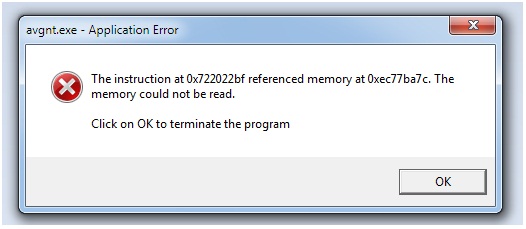Hi,
It’s related to my antivirus Avira.
It is showing the error message as under. What does it mean? I am really anxious about it.
There is no other protection for my machine.
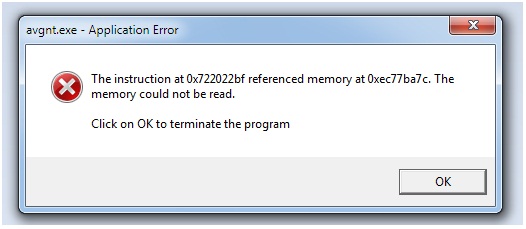
Avgnt.exe – Application Error
The instruction at 0x722022bf referenced memory at 0xec77ba7c. The
memory could not be read.
The instruction at 0x722022bf referenced memory at 0xec77ba7c

Hello,
The problem related to the error might be some of the files related to avira antivirus have been misplaced or might have been deleted. The only way to overcome with the problem is to uninstall the antivirus and install the fresh copy again.This should solve your problem.
If the problem still persists contact customer support for further information.
Thank you.
The instruction at 0x722022bf referenced memory at 0xec77ba7c

Hello Arace,
The following are the things you will need to do to resolve that issue:
-
Verify that your Avira antivirus is up to date.
-
Also, make sure that the windows components are up to date. You will need to perform a windows update to update the components.
Otherwise do the following:
-
Run Internet Explorer as an Administrator.
-
After that uncheck the Tools > Internet Options > Advanced .
-
And then enable memory protection to help mitigate online attacks option.
Regards,
Nicke
The instruction at 0x722022bf referenced memory at 0xec77ba7c

Hi Araceliariana,
I think, you problem is not running correctly. This might happen if any file missing or deleted from your antivirus program file.
It also might happen for the incompatibility with your windows version.

Please be sure about the requirement of your antivirus or update your antivirus.
You also can remove the program and reinstall again.
It will be better if you collect the latest Avira Free Antivirus 2013 from the following link www.avira.com/en/avira-free-antivirus and then try it. Hope, your entire problem will be solved. Thanks.