Intel error with wireless software for bluetooth
Asked By
0 points
N/A
Posted on - 08/07/2014

Hi there,
I downloaded the updates for my Wireless for Bluetooth driver and after I uninstalled the older version this error appeared when I tried to install the new one. I think I broke something so can anyone help me please to fix this error ? What I did wrong ?
Thank you !
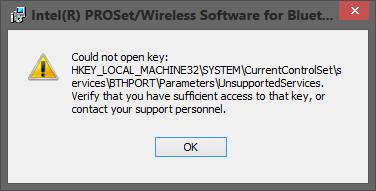
Intel( R) PROSet/Wireless Software for Bluetooth
Could not open key:
HKEY_LOCAL_MACHINE32SYSTEMCurrentControlSetserviceBTHPOTRParametersUnsupportedServices. Verify that you have sufficient access to that key, or contact your support personnel.












