Inter (R) PROSet/Winreless Software for Bluetooth error

Hello all,
I think I have a problem with the system’s Bluetooth. I have Windows 8 operating system and 64-bit and 500 GB hard disk. When I try to use the Bluetooth, I got this error message. I do not understand what to do now. Does anyone know how to fix this problem? Please help. Thanks.
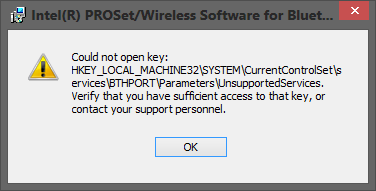
Inter (R) PROSet/Winreless Software for Bluet…
Could not open key:
HKEY_LOCAL_MATCHINES32SYSTEMCurrentControlSetservicesBTHPORTParametersUnsupportedService.
Verify that you have sufficient access to that key, or contact your support personnel.












