Interactive services detection properties in local computer

Hello experts,
The services on Windows 8 fail to start. I want to make some changes and after the update of my Windows 8 nothing seems like to work correctly. Can anyone help me please to fix this error ? What should I do ?
Thank you !
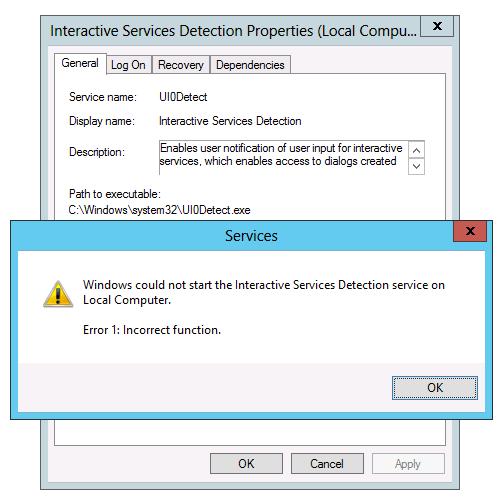
Services
Windows could not start Interactive Services Detection service on Local Computer.
Error 1: Incorrect function.
OK












