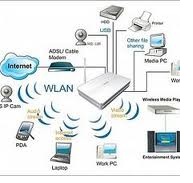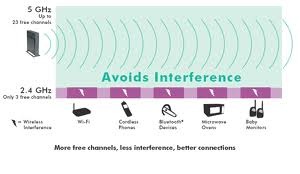Asked By
aldean
0 points
N/A
Posted on - 09/18/2011

I am running a wireless-N network with DLINK DIR-615. I have Windows 64-bit with Atheros wireless card. Everything seems to work perfectly but at a certain time 2-3x in a day my wireless connection goes lousy.
When I ping my router, at average I lose 25%. I had already updated my wireless drivers and it seems to be the same.
Intermittent wireless connection 2-3x in a day

An updated drivers of wireless adapter should reduce possible issues with incompatibility between wireless adapter and the type of wireless router you have. This however does not guaranteed great results in fixing intermittent wireless connections.
In isolating the problem, yes! it does help you identifying the possible problem. By updating the driver, we can eliminate wireless adapter as the possible cause.
We can move on and locate the main issue, a possible problem with the router settings.
Wireless Channel – By default, router's channel is set to channel 6. This broadcast wireless signal up to it's maximum but limited between 40-100 feet. Changing the channel from 6 up to 11 will transmit wireless signal to up to it's best.

Distance – Router and computer should be at the same level if possible, and consider the distance.
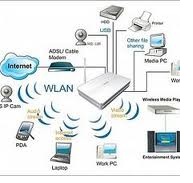
Interference – Move or remove router away from electromagnetic like, microwave, carpet, satellite dish, halogen lamp and cordless phone.
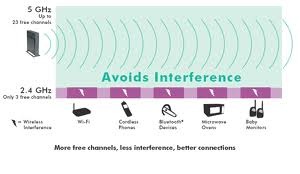
Intermittent wireless connection 2-3x in a day

Hi Aldean,
I am going to answer your question in my own experience. I have had same experience like this. Thing is I am using a different router, I am using Netgear. I changed the wireless channel to either 6, 9 and eleven. These three works really well.
I did a little research on your case and here a link: http://support.dlink.com/emulators/wbr2310/wireless.htm
Regards,
Steve Rogers