Internal error 109 when launch ceedo

Hi,
I got an error message. I’m getting an XP computer that is showing internal error 109 when I try to launch Ceedo.
It worked on this virtual machine just a few minutes ago, then just stopped working when I tried to launch side again.
Please help me to solve this problem.
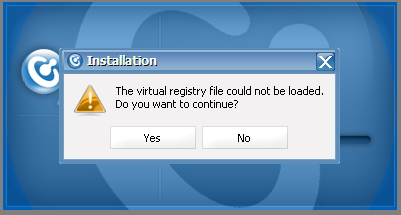
The virtual registry file could not be loaded.
Do you want to continue?
Yes No












