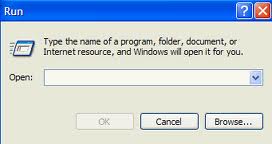I am facing a critical problem with the installation of MS Office and Adobe. In both of these installation processes, I was notified that “new updates available”.
But the fact is that I got those updates already installed. Again while uninstalling any the said programs I faced the error code 2503.
The Windows Installer Service could not be accessed. This can occur if you are running windows in sage mode, or if the Windows Installer is not correctly installed. Contact your support personnel for assistance.
How can I fix it? Help please.
Internal Error 2503 – Vista Installation/Uninstallation Error Fix

There are several reasons why this error happens. I will enumerate several steps for you to follow. One of the methods can resolve the error.
First: Unregister your Windows Installer then register it again
1. Click the Start button then choose Run
2. A window will appear. Type msiexec/unregister then choose OK.
3. Repeat step 1.
4. A window will appear. Type msiexec/regserver then choose OK.
5. Try to install your program again.
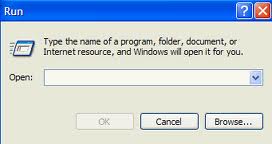
Second:
1. Click start button then choose Run
2. A window will appear. Type dcomcnfg then choose OK
3. Click the Default Properties tab. You will see the Default Authentication Level (click Connect) and the Default Impersonation Level (click Identify) then choose OK
4. Repeat step 1
5. A window will appear. Type explorer/select, %windir%system32msisip.dll then choose OK
6. Change the name of the msisip.dll file to msisip.old
7. Try to install your program again