Internal error 2753 occurred while tried to reinstall

Hello,
Today, I was installing java application to the directory C:/but during the installation I realized to install it on directory G:/ and cancel it. I reinstalled this application but an error message appeared. How can I remove this internal error? Help me with proper solution. Any help would be appreciated.
Thanks for this.
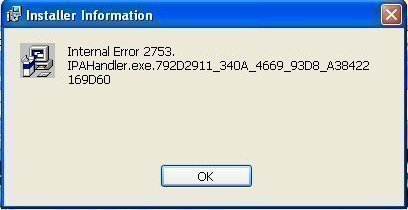
Internal error 2753. IPAHandler.exe.792D2911_340A_4669_93D8_A38422












